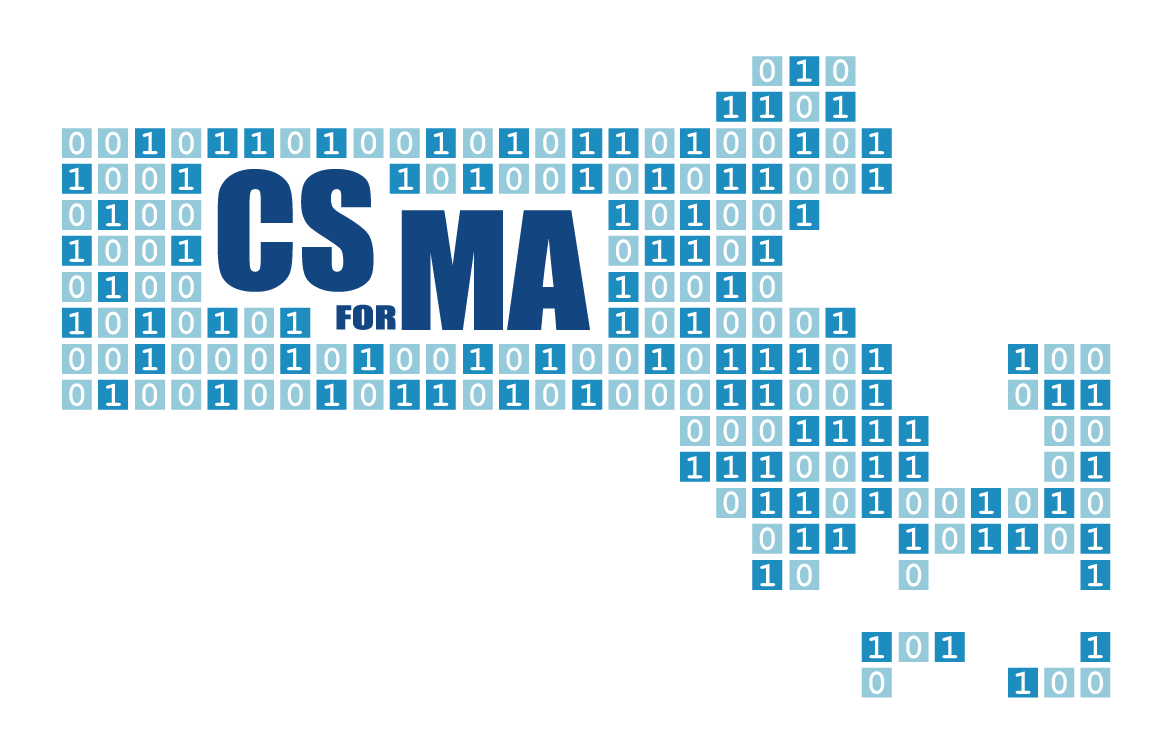Accurate data about DLCS course-taking is essential to our movement to increase access to quality computing in our schools. Here are some instructions for checking and correcting your DLCS district course codes.
- Identify what you are teaching. Use the Education Personnel Information Management System (www.doe.mass.edu/infoservices/data) course description to determine what you are teaching. Then, note the course code for that course (see https://docs.google.com/spreadsheets/d/1YqicjdaEotCMNNj2SZ0mB2r32xWBs_OWSXIK1Du3z48 for a spreadsheet version).
- Identify the ‘course-code manager’ in your school/district. This is the person within your school/district who enters the course codes for teachers’ course(s). You may want to start with the Directory Administrators for your district. See information on What is Directory Administration? (https://www.doe.mass.edu/infoservices/data/diradmin/) and the list of Directory Administrators by district (https://www.doe.mass.edu/infoservices/data/diradmin/list.aspx).
- Notify the principal/assistant principal in your school as well as the course-code manager of the course code that you would like identified for your class, along with the course description.
Notes: https://docs.google.com/spreadsheets/d/1YqicjdaEotCMNNj2SZ0mB2r32xWBs_OWSXIK1Du3z48/ is a spreadsheet version of https://profiles.doe.mass.edu/help/DLCSCourseLookup.pdf – tabs link from https://profiles.doe.mass.edu/statereport/computer science course.aspx, where the MA SCS course codes / descriptions correlate with the DoE NCES SCED course codes https://nces.ed.gov/forum/Current_SCED_File.asp.
Thanks to David Petty for composing these instructions and to the folks at DESE for compiling the data and helping with the links!
References
- https://profiles.doe.mass.edu/statereport/computer science course.aspx 2023 Digital Literacy and Computer Science Coursetaking Report (District) – All Students – ALL
- https://profiles.doe.mass.edu/help/DLCSCourseLookup.pdf 2021 Digital Literacy and Computer Science Course List — Updated as of 2022/09/15 (linked from above page)
- https://view.officeapps.live.com/op/view.aspx?src=https%3A%2F%2Fwww.doe.mass.edu%2Finfoservices%2Fdata%2Fepims%2Fappendices.xlsx&wdOrigin=BROWSELINK Massachusetts EPIMS Appendices Version 20.7 — 2023/10/01 (linked from above page)
- https://nces.ed.gov/forum/Current_SCED_File.asp ‘A comprehensive list of all five-digit [DoE] SCED Course Codes included in SCED Version 11.0. This list includes the Course Title, SCED Course Code, Course Description, and Change Status.’