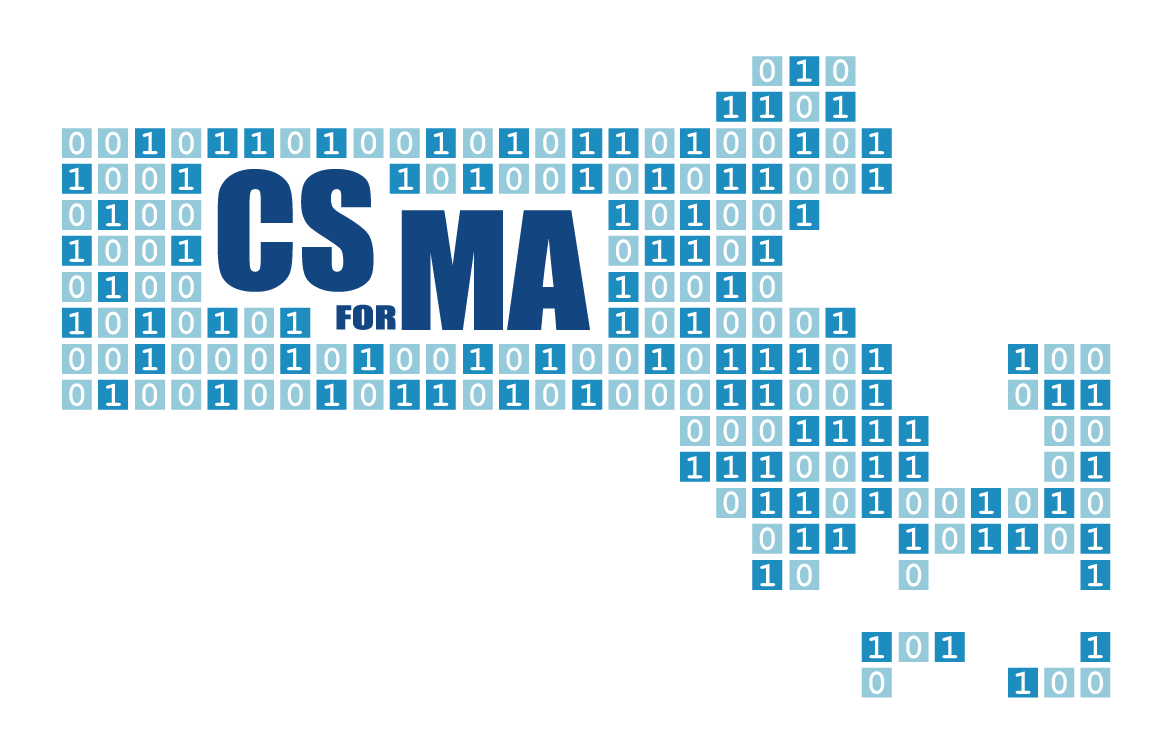District Schedules
The above link brings you to the choices that you have made for your district workshops.
District Folders
The above link brings you to your district’s working folder.
Meeting 1: Project Sharing and Equity Discussion (Virtual) – 3 hours – Administrators and DLCS Curriculum Leaders (Teachers optional)
- January 26 8:30 – 11:30AM (Virtual – Zoom Link)
- February 1 12:30 – 3:30PM (Virtual – Zoom Link)
- February 3 12:30 – 3:30PM (Virtual – Zoom Link)
Although the meeting is virtual, the district teams will need to meet together in a room.
Agenda
- Welcome and Introductions of Teams
- District Breakouts to discuss Successes and Challenges
- District Sharing of Successes and Challenges
- Introduction to District Data and the CAPE Framework
- District Breakouts: Time to analyze the data with respect to the CAPE Framework and identify goals to achieve this year.
- Report out and Next Steps
Meeting 2: SCRIPT Assessment for Curriculum, Leadership and Teacher Capacity; DLCS Standards and Pathways Gap Analysis (In-Person with Regional Locations) – Full Day (6 hours) – Administrators, DLCS Curriculum Leaders and Teachers required
- March 9: 8:30M – 3:30PM Westborough
Location: Doubletree Westborough
5400 Computer Drive Westborough, Massachusetts, 01581, USA - March 10: 8:30AM – 3:30PM New Bedford
Location: Fort Tabor Community Center
1000 S Rodney French Blvd New Bedford, Massachusetts, 02740, USA - March 11: 8:30AM – 3:30PM Burlington
Location: Marshall Simonds Middle School
114 Winn St, Burlington, Massachusetts 01803, USA
Districts will bring together a district team consisting of District Leaders, Building Leaders, Counselors and Teachers to participate in a series of collaborative visioning, self-assessment and goal-setting exercises to create or expand upon their digital literacy and computer science education. This meeting will result in the creation of a deeper vision for their district in order to develop a plan to move forward this year.
Prework: Fill out the courses and curricula (or piece of curricula) in the spreadsheets found in your District Folder
Instructions: Inside your folder, you will find three gap analysis spreadsheets to help you identify where and how you offer DLCS coverage.
- The first tab in each spreadsheet contains a list of the DLCS standards and columns where you can crosswalk your existing courses. Insert the name of your current course in the top row and the course code that you use with DESE in the second row. Identify any of the standards that are currently cover in your class(es). Identify any of the following standards you could easily add to that class(es) without additional support. Leave the cell blank if there is no coverage or partial coverage that will need additional resources or PD to complete. Continue this process for each course that covers any of the standards. Please note that some of the standards (especially those on the digital literacy side) may be integrated into other subjects, such as Math, Science, ELA or Health, etc., so please make sure you think broadly but also make sure that it is not just a cursory coverage.
- The second tab provides for an analysis of student exposure. The courses that you listed on the first tab should auto-populate onto the second tab spreadsheet. For each course, please identify the grade level; curriculum; units covered and the grades in which it is offered. Depending the grade band, you will also reflect on whether it is a special, a required course or an elective; number of sections offered per year; format (daily/every other day/other frequency for a quarter/trimester/semester/full year, etc.); the number of hours of student contact for that course; and the number and percentage of students enrolled in that course during an average year.
- Answer as completely as you can; we will use this analysis in the workshop to dive more deeply into your DLCS coverage and vision.
- Framing: Understanding of K-12 Pathways and What it Means to be a Highly Developed District
- Gap analysis with existing curricula
- CS Pathways & Supports
- SCRIPT
- Materials and Curriculum Selection
- Leadership
- Teacher capacity and development
- District Plan
Meeting 3: SCRIPT Partnerships and Community; Curriculum Discussion
Districts will bring together a district team consisting of District Leaders, Building Leaders, Counselors and Teachers to participate in a series of collaborative visioning, self-assessment and goal-setting exercises to create or expand upon their digital literacy and computer science education implementation plan for their students. Districts will complete SCRIPT rubric sections for Partnerships and Community and identify curricula that close DLCS gaps that exist in the district.
Meeting 4: Curriculum and PD Selection
- Virtual meetings with districts Register Here for a time
Districts will confirm the curriculum choice(s) for the district and identify the educators that will need professional development this summer. You will find your copy of this form in your district folder.
DLCS Summit
May 20 9:00AM – 3:30PM (Coffee and Networking at 8:00AM)
Embassy Suites, Waltham, MA
The meetings will be held at Embassy Suites 550 Winter Street in Waltham, MA and will include a light breakfast and lunch.
Agenda:
8:00 – 9:00 Breakfast and Networking
9:00 – 9:15 Welcome and Introductions
9:15 – 10:10 Keynote and Q&A: MAking No Excuses
Anthony Owen, State Director of Computer Science Education
, Arkansas Department of Education
10:10 – 10:30 MA Policy Presentation
10:30 – 11:00 Break and Vendor Showcase
11:00 – 12:00 Breakout #1 MAking No Excuses in Policy and Practice
- MA Policy Discussion
- Creating High School to College and Career Pathways: A Workforce Report
- Building Equity through Teaching Moments
12:00 – 1:00 Lunch and more Vendor Showcase
1:00 – 2:00 Breakout #2 Integrating DLCS across content areas
- Elementary School
- Middle School
- High School
2:00 – 3:30 District Showcase
3:30 Adjourn